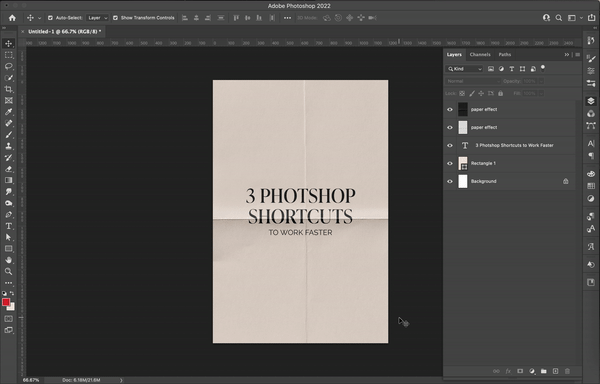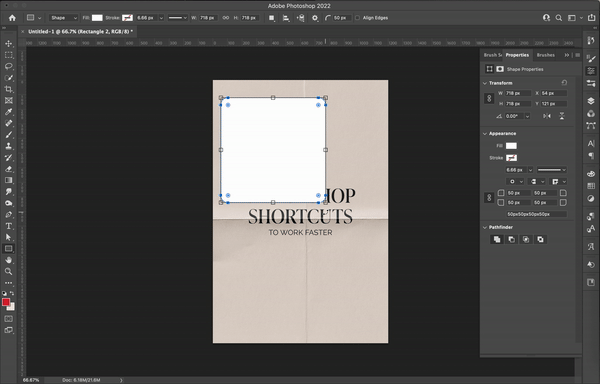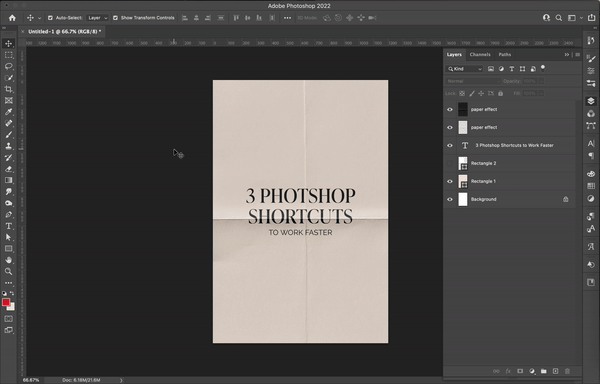3 Photshop Shortcuts to Work Faster
If you've ever watched another designer work, you know there are a million ways to do the same thing. It's incredible to see how wildly different another designer's approach to the same task may be. Here are three shortcuts I love to use to make my life easier and to help me work faster.
01. Command + ;
Sometimes guides are super helpful in your file, and sometimes they just get in the way. Use Command + ; to hide or show your guides quickly!
Pro tip: This shortcut also works the same way in Illustrator!
02. Command + Click
This next one is a favorite of mine for masking and for aligning elements. Have you ever wanted to center one layer over another but retain the location of one of those layers? This will help with that! When you command + click on a layer Photoshop will select the entire layer. Now you can use this selection to mask another layer onto it or align another layer within that selection.
03. "The Claw"
We called this shortcut "the claw" to export our files at a previous job because in order to hit all the keys you have to contort your hand into a weird claw. "The Claw" refers to Command + Alt + Shift + S. This shortcut is the equivalent to File > Export > Save for Web (Legacy).
I hope you find these helpful! What are your favorite shortcuts? DM me on instagram @denishastor.ie to let me know!